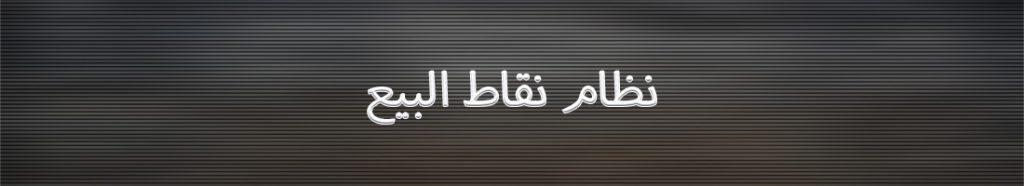Dedicated rich and detailed user interface to select and activate desired system modules based on clients' needs considering that there are essential modules. Full Site information details, including site name, contact information (name, phone and email address), bank account details, commercial registry code and tax number. Tax dedicated tabs covering all tax categories and can be modified accordingly as per tax law without referring back to system designers. Service charge and tips calculation methods, unit conversion, recipe calculation method, stores definition, currency conversion table, inventory handling method FIFO and shifts definition.
Booking
Delivering exceptional guest experiences by optimizing table management in rich and efficient user-friendly interface, full of details like floor plans, table status, seating preferences. Professional table management leads to short wait times and guest satisfaction. Enabling easy planning to assess upcoming reservations and events for suitable room configuration and servants’ allocation. Accurate table management leads to workloads balancing and optimum resources distribution.
Sales and payment
Users’ privileges and authentications control with detailed and accurate detailed employees log file for all transactions. Shift delegated users can access the system only during their shifts, or with higher privileges they can be authorized accordingly. POS systems support split payments (bill splitting) across multiple payment methods or across customers individuals.
Inventory management
Monitor and follow up purchasing orders for receiving and storing. Manage stock raw materials balances including production items. Real-time stores stock balancing for raw materials and production items and low stock alerts. Enabling inventory requirement planning based on sales-forecast. Waste tracking by logging wasted items or ingredients to reduce spoilage and readjust recipes accordingly. FIFO identification to ensure oldest stocks get used first with solid shelf-life alerts.
Menu
Fast and responsive supporting touchscreen tap-and-swipe with rich design, description and full customization for sales and discounts. Support multiple menus handling with remarkable operational speed and flexibility. Accommodating orders with special requests and additions or specific available ingredients. Customized rich categories for both food and beverage items with detailed toppings or dressings. Secure and efficient users’ transaction with solid users' privileges and the best data security levels.
Recipes
Standardized products components to consistently prepare a known quantity and quality of products for a specific period selling item. Also, will produce a product that is close to identical in shape and quality every time it is made, no matter who follows the directions. The production process includes components cost, and material analysis, variations and presentation tips. key component to efficiently producing quality items from recipes is to have everything available in its place (stock availability management).
GL integration
Summarizes the revenues, costs, and expenses incurred during a specified period. You can compare P&L statements from different accounting periods, as any changes over time become more meaningful than the numbers themselves. Top line revenue and subtracts the costs including the cost of goods sold, operating expenses, tax expenses, and interest expenses or any other pre-defined expenses to generate the bottom line.
E-invoice
All products have its unique tax code number to enable users to post directly without the need to access official tax portal to save time and efforts. All tax invoices can be uploaded automatically or collected anytime for specific time uploads. E-invoice setup is very easy and user friendly.
Users Privileges
Secure users' rights with full detailed transaction reports including transaction types, date and time.
Remote devices
Remote kitchen printer’s preparation area displays settings support and customer display support with estimated preparation duration.
Power BI dashboard
In modern technology, data science and data analysis are essential for strategic decision making. Visual data is mandatory for high level management to have proper vision and insights for business growth. Power queries can mix any type data for best analysis. Customized reports and screen outputs with endless validation conditions and innovation. With multiple data sources like excel in addition to cost control SQL server data files you can create the best interactive data visualization.
Reports
POS provides many reports from anywhere within the application and anytime. You can print, view or export any type of data in any screen function. Sample of system reports (not limited to): Customers detailed data. Inventory analysis reports. Tables booking and orders information. Receiving details. Stock balances. Recipes reports. Sales reports. P&L report.